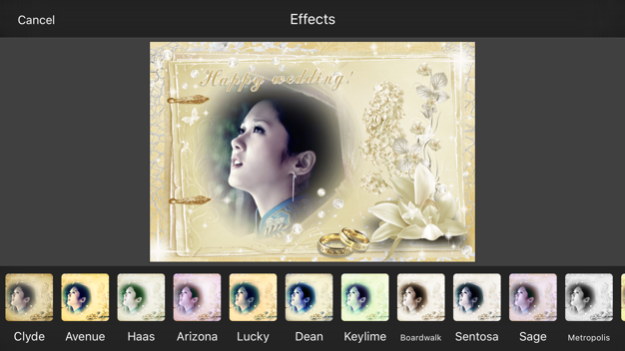Wedding Photo Frame & Photo Editor 1.0
Free Version
Publisher Description
This app make your wedding photo look fantastic and more beautiful, lots of nice frame type like flower , beautiful scene , lovely frames make photo more gorgeous. Make an adorable photo so easily and let you have some fun activity with your friends. Apply lovely, romantic frames to your wedding photos.
Choose photo from gallery or take new photo with camera, Select a frame and generate your wedding photo frames.
App features:
1. This application is a coffee photo editor that has the most complete collection of coffee frames
2. You can save the photos into your smartphone
3. You can share it with your friends
4. Amazing and selective HD Coffee Cups
5. Totally free
6. Edit Photo With Creative SDK Tool Library
7. Multimedia Sharing Option
8. Save your framed photos into your phone
9. HD and glittering graphics and nice collection of cups
Powerful Creative Photo Editor SDK Features:
Different Types Of Photo Effects like:
1. Clyde photo effect.
2. Cruz Photo Effects.
3. Dean photo effect.
4. Hash Photo effect.
5. Lucky photo effect.
6. Arizona photo effect.
7. Keylime photo effect.
8. Boardwalk photo effect.
9. Sentosa photo effect.
10. Metropolis photo effect.
11. Sage photo effect.
12. Avenue Photo effect.
Enhance tool Provide :-
1. Hi-definition of photo.
2. Colo Fix.
3. illuminate of photo.
Select different types of overlays on photo like square,rectangle,pyramid,hexagonal and etc.
Crop photo by square,custom,2:3,3:4,3:5 etc.
change orientation on photo by rotate and flip horizontal and vertically.
Apply Sharpness on your creation.
Apply lighting Like Brightness,contrast,highlights,shadows.
Add text on your photo by different color and text size.
Apply whiten effect on the photo.
Apply Redeye effect on the photo.
Apply Blemish effect by photo editor.
Aug 6, 2016
Version 1.0
This app has been updated by Apple to display the Apple Watch app icon.
About Wedding Photo Frame & Photo Editor
Wedding Photo Frame & Photo Editor is a free app for iOS published in the Screen Capture list of apps, part of Graphic Apps.
The company that develops Wedding Photo Frame & Photo Editor is Priti Patel. The latest version released by its developer is 1.0.
To install Wedding Photo Frame & Photo Editor on your iOS device, just click the green Continue To App button above to start the installation process. The app is listed on our website since 2016-08-06 and was downloaded 2 times. We have already checked if the download link is safe, however for your own protection we recommend that you scan the downloaded app with your antivirus. Your antivirus may detect the Wedding Photo Frame & Photo Editor as malware if the download link is broken.
How to install Wedding Photo Frame & Photo Editor on your iOS device:
- Click on the Continue To App button on our website. This will redirect you to the App Store.
- Once the Wedding Photo Frame & Photo Editor is shown in the iTunes listing of your iOS device, you can start its download and installation. Tap on the GET button to the right of the app to start downloading it.
- If you are not logged-in the iOS appstore app, you'll be prompted for your your Apple ID and/or password.
- After Wedding Photo Frame & Photo Editor is downloaded, you'll see an INSTALL button to the right. Tap on it to start the actual installation of the iOS app.
- Once installation is finished you can tap on the OPEN button to start it. Its icon will also be added to your device home screen.